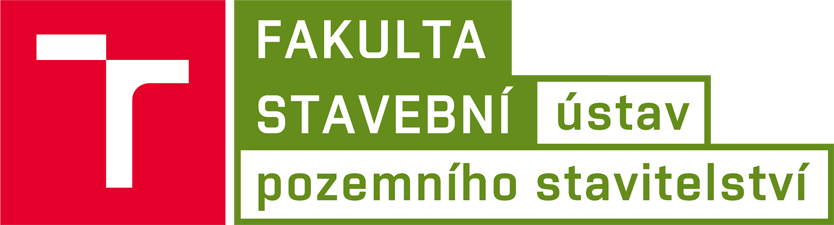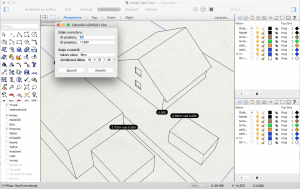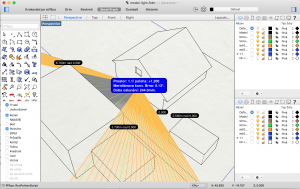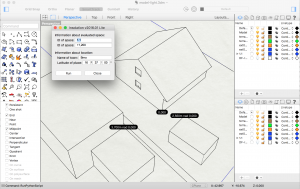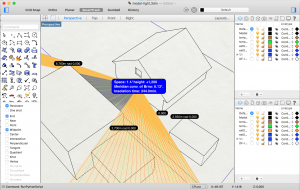Current version: v2018.01 (available here)
Insolation lite is a sotfware (plugin) created to determine insolation time of indoor spaces in Rhino NURBs modeller. The sotfware (plugin) was developed and tested in Rhino for MAC, as well as in Rhino 5 under MS Windows OS.
Features of Insolation Lite:
- GUI utilizing Winforms graphical class library
- Translated to Czech and English languages
- Evaluation respects the latest ČSN 73 4301 and ČSN 73 0581 standards:
- Evaluation date set to 1st of March (1.3)
- Evaluation time interval from 7:10 until 16:50
- Longitude angle of 50° (Czech Republic)
- etc.
- Representation of results in a user friendly manner.
- What’s new:
- Evaluation support for Slovakia
- Fixed some issues related to terminology in Multilang.
Instructions:
- Download and unzip the following file: Insolation Lite
- Open Rhino and the scene you would like to work with.
- Verify the units in use by entering UNITS into the command line. Insolation Lite scales the diagram automatically depending on the actual units (mm, cm, m).
- Make sure North is facing upwards, i.e. direction vector is parallel to +Y axis
- Run Insolation Lite by entering RunPythonScript into Rhino’s command line, then point to the Python file and wait for the GUI to appear. Enter the room number, height of evaluation point, town and latitude of town and press the RUN button. You have to select the evaluation point and window surface normal direction. Then wait for the results to appear.
- Another alternative would be to create an alias.
Screenshots: